FiveM skill bar MLO aren’t physical locations within the game world but user interface (UI) elements that enhance the roleplay experience by visually representing character skills and progression.
Imagine a customizable bar or meter displayed on your FiveM character’s screen, typically at the bottom or top. This bar visually represents your character’s skills in various areas, such as:
- Combat: Swordsmanship, firearms, unarmed combat
- Crafting: Blacksmithing, carpentry, tailoring
- Driving: Precision driving, off-roading, racing
- Survival: Hunting, fishing, foraging
- Social: Persuasion, deception, charisma
- Segmented bar: Each segment represents a specific skill.
- Icons or labels: Identify the skills associated with each piece.
- Progress indicators: Fill in each segment or use progress bars to show skill level.
- Customization options: Some MLOs allow changing colours, textures, and overall style to match your server’s theme.
- Enhanced immersion: Provides a clear visual representation of character development and progression.
- Boosts roleplay: Encourages players to focus on specific skills and participate in activities that improve them.
- Creates competition: This can be used for skill-based challenges and leaderboards, adding a layer of friendly competition.
- Improves communication: Makes it easier for players to understand each other’s strengths and weaknesses.
Location v3(-140.9423, -1597.2238, 34.8327, 211.9227)
Preview video of fivem skill bar
Need help?
I sincerely hope that this guide has clarified any issues you may have had about but if any of the steps weren’t apparent to you can find a more thorough explanation of each one by using the bottom menu on this page (or the bottom of the contact if you’re on it).If you want any good scripts for this Mlo, then you can visit this Fivem Script Store

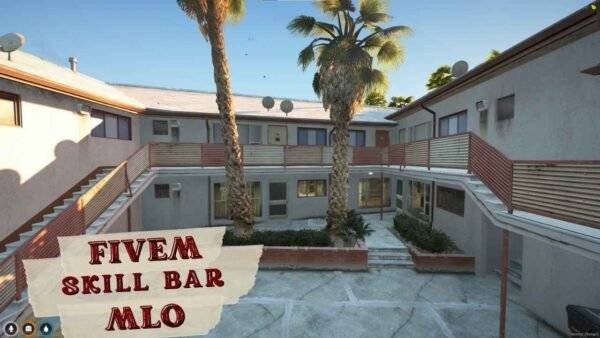









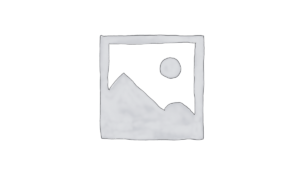




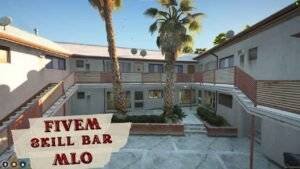
Reviews
There are no reviews yet.