restaurant mlo FiveM is a custom-built, highly detailed interior added to the game world. It provides a more immersive and realistic environment for roleplay activities and social interactions.
Here’s a breakdown of MLO restaurants in FiveM:
What are they?
- Custom-built interiors with a focus on detail and realism.
- It can include furniture, decorations, props, and even working scripts for food ordering.
- Often used for roleplaying scenarios like owning a restaurant, working as a waiter, or simply having dinner with friends.
How do they work?
- Downloaded as a resource file and installed on your FiveM server.
- Requires additional configuration in server files to function correctly.
- It can be accessed in-game by players using specific commands or triggers.
Benefits of MLO Restaurants:
- Enhanced roleplay experience with a more believable environment.
- Increased immersion for players who enjoy social activities.
- Offers opportunities for creative expression and storytelling.
- It can be customized to fit specific server themes or needs.
How to install and use MLO Restaurants:
- Download the desired MLO restaurant resource file.
- Place the resource file in your FiveM server’s “resources” folder.
- Edit your server’s “server.cfg” file to add the resource and any required configuration options.
- Restart your FiveM server.
- Join the server and access the restaurant using the specified commands or triggers.
Location v3(-1331.1350, -1093.5746, 6.9739, 32.9805)
Preview video of restaurant mlo fivem
Need help?
I sincerely hope that this guide has clarified any issues you may have had about but if any of the steps weren’t apparent to you can find a more thorough explanation of each one by using the bottom menu. on this page (or the bottom of the contact if you’re on it).If you want any good scripts for this Mlo, then you can visit this Fivem Script Store



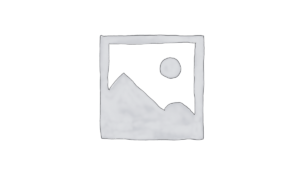



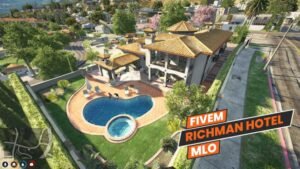
Reviews
There are no reviews yet.